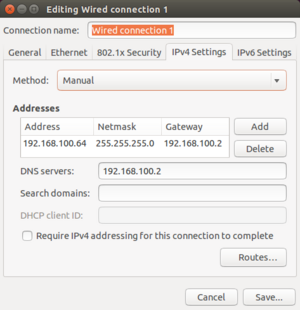« Ubuntu installation » : différence entre les versions
| Ligne 34 : | Ligne 34 : | ||
[[Image:Net.png|300px|Net.png]] |
[[Image:Net.png|300px|Net.png]] |
||
=== Network config and package adding |
=== Network config and package adding === |
||
On a source machine, run this command '''<span style="color: rgb(51, 153, 102);">matscapeInstall.sh fill</span>'''<span style="color: rgb(51, 153, 102);"> </span>, which puts on the network (/media/Shared/Public/PublicInstall) various filles needed in the next steps. |
On a source machine, run this command '''<span style="color: rgb(51, 153, 102);">matscapeInstall.sh fill</span>'''<span style="color: rgb(51, 153, 102);"> </span>, which puts on the network (/media/Shared/Public/PublicInstall) various filles needed in the next steps. |
||
| Ligne 46 : | Ligne 46 : | ||
Finally perform various tests on the resulting config. |
Finally perform various tests on the resulting config. |
||
CRITICAL PACKAGES |
CRITICAL PACKAGES TO BE ADDED (sudo apt install ...) |
||
java-oracle cinnamon gedit pluma sysinfo nfs-common |
|||
cinnamon (requires specific repository) |
|||
kdenlive (requires specific repository) |
|||
java oracle (requires oracle-javaN-installer package) |
|||
netbeans (special installation process) |
|||
eclipse (special installation process) |
|||
gedit |
|||
pluma |
|||
sysinfo |
|||
hardinfo |
|||
nfs-common nfs-server nfs-kernel-server |
|||
openssh-server openssh-client |
openssh-server openssh-client |
||
chromium-browser |
|||
chromium skype gcc make |
|||
htop tree |
htop tree |
||
nvidia drivers (probably not mandatory) |
|||
nvidia drivers |
|||
=== Installation of optional products<br> === |
=== Installation of optional products<br> === |
||
Version du 7 septembre 2017 à 18:14
Ces notes techniques décrivent les étapes nécessaires d'une installation Ubuntu à Lillois/Matscape/Fractale
OS Installation using USB boot key
- Fill a USB key using StartupDiskCreator (or maybe APTonCD). Version 32 and/or 64 bits (2 keys might be necessary)
- Copy also to the USB key this script ~/Scripts/matscapeInstall
- Parameters to use during installation : hostname: MMx, english, Belgique, user xxx.
Change main user definition
Reboot destination machine in recovery mode (the recovery mode is accessible by typing <escape> when grub silently works (blinking _).
When the recovery mode appears, select "drop to root prompt".
On root prompt, and enter exactly these commands
- mount -o rw,remount /
- userdel -f xxx (the login name used during install)
- groupadd -g 1009 pge
- useradd -u 1009 -m -s /bin/bash -g pge pge
- usermod -a -G sudo,adm,lpadmin,lp,fuse,cdrom pge
- passwd pge
Then reboot in normal mode...
Adresse IP
Changer l'adresse IP en adresse fixe, en concordance avec les autres PCs du réseau (voir/etc/hosts).
Pour changer l'adresse IP, cliquer sur l'icône réseau, et ouvrir les options.
Les données à entrer ressemblent à ceci:
Network config and package adding
On a source machine, run this command matscapeInstall.sh fill , which puts on the network (/media/Shared/Public/PublicInstall) various filles needed in the next steps.
On the destination machine, as root, go in the USB key directory and run ./matscapeInstall.sh init .
On the destination machine, as pge, go to ~/PublicInstall/Scripts, and run ./matscapeInstall.sh (and check the effects).
On the destinaton machine, open a new terminal window and run these 3 scripts: aptInstall / java8 / sshto 0
Finally perform various tests on the resulting config.
CRITICAL PACKAGES TO BE ADDED (sudo apt install ...)
cinnamon (requires specific repository) kdenlive (requires specific repository) java oracle (requires oracle-javaN-installer package) netbeans (special installation process) eclipse (special installation process) gedit pluma sysinfo hardinfo nfs-common nfs-server nfs-kernel-server openssh-server openssh-client chromium-browser htop tree nvidia drivers (probably not mandatory)
Installation of optional products
- HPLIP - printer management - recent version
- JAlbum
Configuration hôtes et adresses
Le nom MMU est réservé au serveur de production (le synonyme de m3m.homelinux.org)
Le nom MMV est réservé au serveur de backup (ainsi que peut-être MMW)
Les autres machines portent des noms MMx
Sur toutes les machines, il faut dans /etc : sudo cp fstab fstab.matscape.base
Pour un hôte neuf, il faut modifier et propager sur toutes les machines:
~/Scripts/bashrc (ligne logto et ligne MMList)
~/Scripts/setHosts (ligne addresse et lignes de sharing de /home/pge)
~/Scripts/parallel
Faire tourner une copie du script ~/Scripts/setHosts (à mettre sur clé USB) - il faut ensuite redémarrer, vérifier les ping et les filesystem mount
Installation of Apache2
In the apache config files /var/www/html should be replaced by /var/www and ServerName may be set.
restart service : sudo service apache2 restart.
Installation mediawiki et mysql (serveurs seulement)
C'est /var/www dans son ensemble qui doit être fabriqué et/ou répliqué.
Dans /etc/mysql, il faut modifier le fichier my.conf:
- mettre en commentaire la ligne commencant par bind-address
- relancer : service mysql restart
Installations JAlbum (serveurs seulement)
Ceci se fait à partir du site de JAlbum.
Crontab (pour utilisateur root)
Voir ~/gws.settings/crontab.root
Sur MMU, il faut activer backup.wiki - quotidien
Sur MMV, il faut activer restore.wiki - quotidien
Installation HPLIP (optionnel ou obsolète)
Nécessaire sur machine avec imprimante HP.
Le package doit être chargé depuis les sites internets HP / HPLIP.
Il doit être installé suivant une procédure particulière.
Dans le module d'administration 'printing', il faut modifier les settings:
sur la machine controlant l'imprimante, définir l'imprimante comme 'Shared'
sur la machine controlant l'imprimante, activer 'Publish Shared Printers...' dans les server settings
sur les autres machines, activer 'Show Printers shared by other systems'